

In CET Designer all prices are automatically calculated while you work, and updated whenever new components are added to the drawing area. In the top-right corner of the program window, a field shows the current price for all components in the drawing area. When you click the price information, the program's Calculation dialog is opened automatically (see Figure 1).
Click the links below to read more about each chapter:
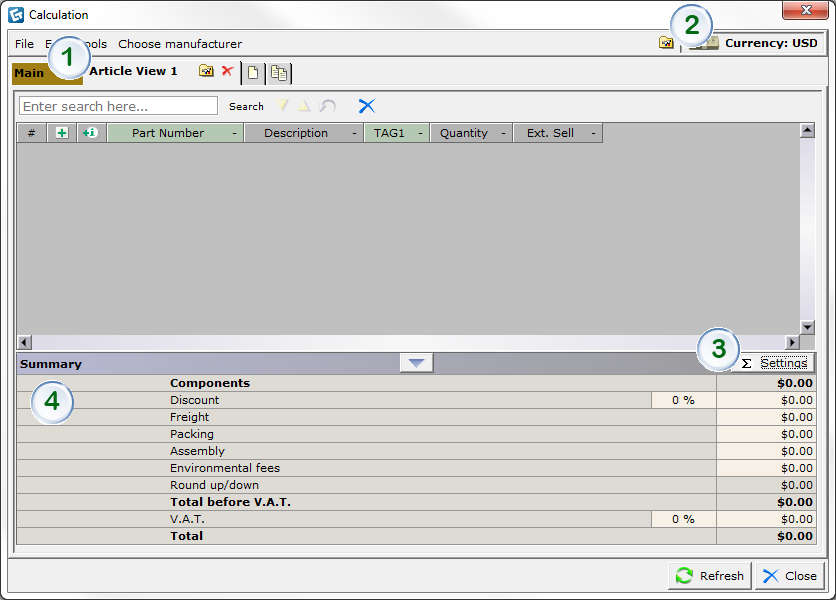
Figure 1. The Calculation dialog.
Note: The appearance of the Calculation dialog depends on if you are in Standard mode or Expert mode. Change between the modes in the drop down menu in the Calculation dialog's upper right corner. Existing functionality in the Calculation also depends on which Extension you are using. |